What a Modern CI/CD Pipeline Looks Like: A Deep Dive into VSCode by Vishal Pawar on July 27, 2025 844 views
What a Modern CI/CD Pipeline Looks Like: A Deep Dive into VSCode
💡Imagine every code change you make automatically flows through testing, builds, deployment, and even documentation — with zero manual effort.
That’s the magic of a modern CI/CD pipeline.
It all started with a failing CI build.
I was trying to contribute to Void an AI-enhanced VSCode fork, but every time a new feature was merged, something broke. Sometimes it was a missing dependency, sometimes a packaging issue, sometimes just cryptic errors in a sea of GitHub Actions logs.
😤To fix it, I had to stop guessing — and start understanding.
That’s when I dove into VSCodium: the open-source project that builds VSCode binaries without Microsoft’s branding. What looked like a basic repo turned out to be a masterclass in open CI/CD architecture.
🧠 If you’re wondering how we got here — starting from a forked editor to an AI-powered IDE: Void — in previous article we explored
How to Build an AI IDE from VSCode: Start with VSCodium
In this 📘 article, I’ll walk you through exactly how VSCodium builds VSCode binaries — step by step, platform by platform. You’ll see what happens
- When a commit is pushed
- How scripts are triggered
- Where artifacts are generated
- How it all comes together.
If you want to ship your own AI-enhanced IDE, this is what you need to know first.
Who Should Read This?
- Curious Beings: For the curious minds who don’t just use tools, but wonder how they work and build — this one’s for you.
- AI/DevTool Startup Engineers: If you’re forging new paths in AI IDEs and want your features to reach users quickly and safely.
- DevOps/CI Maintainers: The unsung heroes who keep the build green and the releases rolling — this is your playbook.
- Open Source Contributors: New to VSCodium or VSCode forks? Here’s your map to the pipeline maze.
- Technical Leaders: CTOs, architects, and project leads evaluating the risks and rewards of customizing VSCode for AI — get the real story here.
Key Takeaways
- See the Whole Journey: Follow code from commit to artifact, and understand every twist and turn along the way.
- Customize with Confidence: Learn how to adapt the pipeline for your own AI/LLM integrations — without fear of breaking the magic.
- Lessons Beyond VSCodium: The insights here are your toolkit for any VSCode-based fork, present or future.
Repository Overview: Behind the Curtain
Before we dive into the pipeline, let’s peek behind the curtain. Every great performance relies on a backstage crew, and for VSCodium, that’s the monorepo and its orchestration scripts. If you want to understand the show, you need to know the stage.
VSCodium: GitHub
VSCodium’s CI/CD lives in a monorepo of build scripts that wrap Microsoft’s VS Code sources — rather than forking the code itself — so that any changes or upstream updates flow through the same automation logic. All workflows sit under .github/workflows with separate YAML files for each platform (windows, linux, macos) and release channel. We will take the Linux pipeline as our primary example.
A monorepo (short for monolithic repository) is a version control strategy where multiple projects or packages are stored in a single repository, rather than splitting them across many smaller repos.
Monorepo Structure: One Repo to Rule Them All
Imagine a control room where every switch, lever, and dial for the build process sits within arm’s reach. That’s the power of a monorepo. Here, all build scripts, configuration, documentation, and packaging logic live side by side, enabling:
- Atomic Changes: Updates to scripts, docs, and configs can be made in one PR, reducing drift.
- Centralized Automation: All CI/CD logic is versioned and discoverable in one place.
- Easier Upstream Sync: Since the repo wraps VS Code sources, upstream updates can be integrated with minimal disruption to customizations.
Key Directories and Files: The Map of the Maze
Every adventurer needs a map. Here’s yours:
.github/workflows/: Contains all GitHub Actions workflow YAMLs for CI/CD, separated by OS and release channel.dev/: Main build orchestration scripts (e.g.,build.sh), invoked by workflows.src/: Contains VSCodium-specific files and resources to be merged into the VS Code source tree.prepare_vscode.sh,get_repo.sh,update_settings.sh, etc.: Modular shell scripts that handle source preparation, repo syncing, and configuration updates.docs/: In-depth documentation for scripts, pipeline logic, and contributor guidance.
Linux Pipeline Overview
The Linux pipeline for VSCodium is defined in the stable-linux.yml workflow file under .github/workflows/. This pipeline is responsible for building, packaging, and publishing VSCodium for various Linux distributions and CPU architectures. The workflow is designed for scalability, reproducibility, and maintainability, leveraging Docker containers and a build matrix to ensure consistent results across environments.
Pipeline Architecture
The pipeline follows a multi-stage architecture with parallel execution paths:

Pipeline Stages
Stage 1: Pre-build (check)
- Purpose: Initial setup and validation
- Key Activities:
- Code checkout
- Branch management
- Upstream repository sync
- Pre-build validation
- Version/tag verification
Stage 2: Compilation (compile)
- Purpose: Core build process
- Key Activities:
- Environment setup
- Dependency installation
- Source compilation
- Artifact generation
Stage 3: Multi-arch Build (build matrix)
- Purpose: Parallel architecture-specific builds
- Supported Architectures:
- x64 (Intel/AMD)
- arm64 (ARM 64-bit)
- armhf (ARM 32-bit)
- riscv64 (RISC-V)
- loong64 (LoongArch)
- ppc64le (PowerPC)
Stage 4: Packaging & Release
- Purpose: Distribution preparation
- Output Formats:
- .deb (Debian/Ubuntu)
- .rpm (Fedora/RHEL)
- .AppImage (Portable)
- .tar.gz (Generic)
- .snap (Snapcraft)
Pipeline Triggers
The pipeline can be initiated through multiple channels:
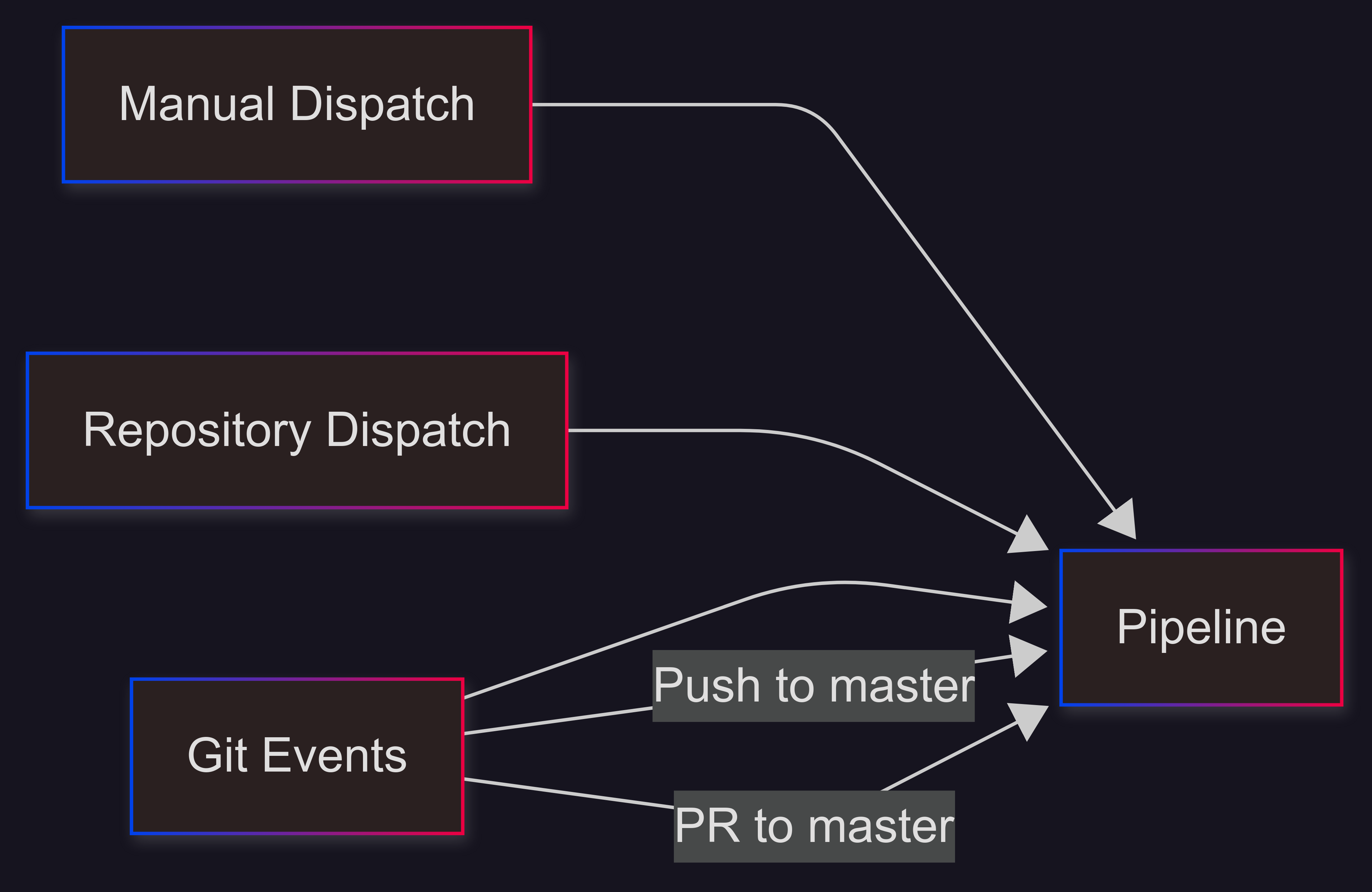
Linux Pipeline Analysis
Curious about every intricate detail of the Linux pipeline? We’ve got you covered.
💡Head over to the full breakdown in our next article: Inside VSCodium: How VSCode Binaries Are Really Built.
It’s a step-by-step deep dive into the CI workflows, architecture decisions, real-world issues, and everything you need to know to confidently build or modify your own VSCode-based IDE for Linux.
🔒 CI/CD Security: Trust What You Ship
CI pipelines aren’t just automation — they’re attack surfaces. VSCodium’s workflows apply key safeguards to maintain integrity across public builds.
- Secrets Hygiene: Sensitive data like signing keys and tokens are stored in GitHub Actions Secrets. They’re scoped to trusted workflows — never exposed in PRs from forks.
- Access Control: Only verified maintainers or main-branch triggers can run publish/upload jobs. PRs run in read-only contexts.
- Safe Builds: Matrix jobs run in isolated environments with no shared state. This prevents cross-job contamination or hijack attempts.
- Dependency Safety (Recommended): Lock dependency versions, use hash-based asset checks, and consider adding image scanning or SBOM tools for better traceability.
🔁 Treat your pipeline like production — because your build is your product.
Conclusion
The VSCodium CI/CD pipeline represents a sophisticated and well-designed system that addresses the complex challenges of building and distributing a modern IDE across multiple platforms and architectures. Through this documentation, we’ve explored its architecture, design principles, and implementation details.
Lessons for AI/IDE Development
🚀 Your code deserves a smarter path: A well-crafted pipeline is the silent co-pilot — navigating tests, builds, and deployments to land every commit in production with confidence.
For teams building AI-powered IDEs or customizing VSCode/VSCodium:
- Build System Design
- Invest in a robust CI/CD pipeline early
- Design for multiple architectures from the start
- Implement proper isolation and testing
- Maintenance Considerations
- Keep build scripts modular and well-documented
- Maintain clear separation between core and custom code
- Regular updates to dependencies and toolchains
- Release Management
- Implement automated versioning
- Maintain multiple distribution channels
- Ensure consistent quality across platforms
🔄 CI/CD isn’t just about shipping code: It’s about delivering trust, speed, and stability — turning every push into progress, and every change into confidence.
What’s Next: A Closer Look at Linux Builds
In this article, we explored how VSCodium runs a full CI/CD pipeline across platforms — tracking every step from commit to release.
But to truly build and maintain your own AI-enhanced IDE, you need more than an overview. You need to understand the actual workflows that power it — job by job, script by script.
💡In the next post, we focus entirely on the
VSCodium Linux Pipeline Technical AnalysisIt’s the most commonly used path for early-stage forks and internal testing. We’ll break down the YAML structure, environment setup, job dependencies, and release logic.
If you want to confidently tweak or extend your own builds, that’s where you should continue.